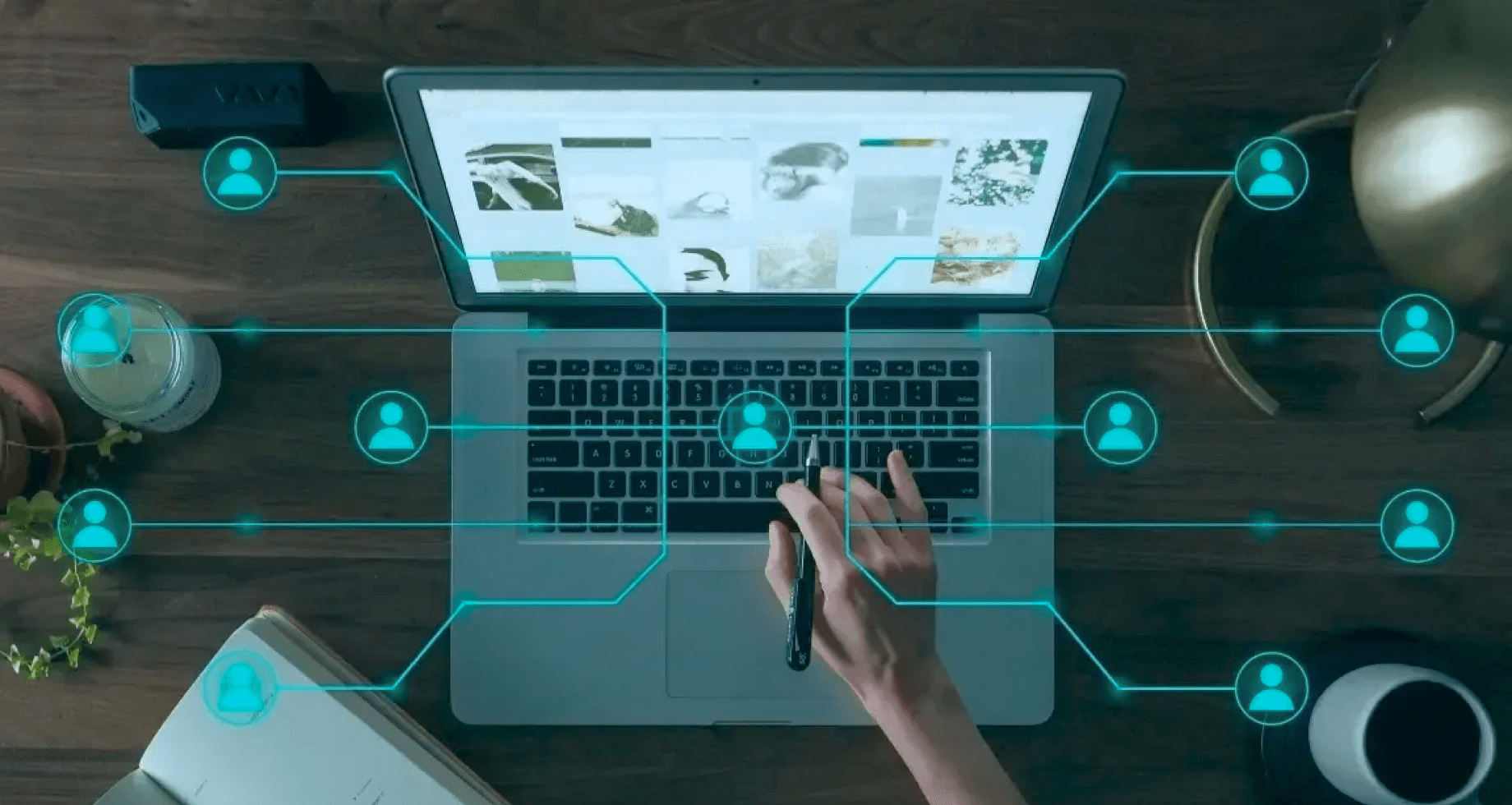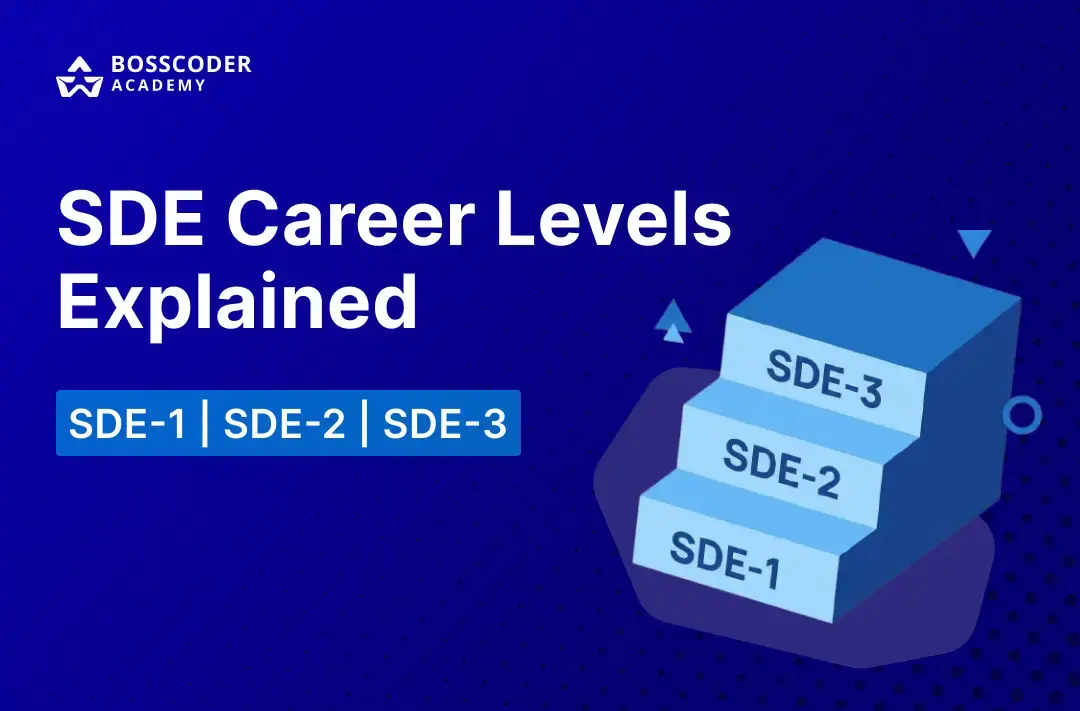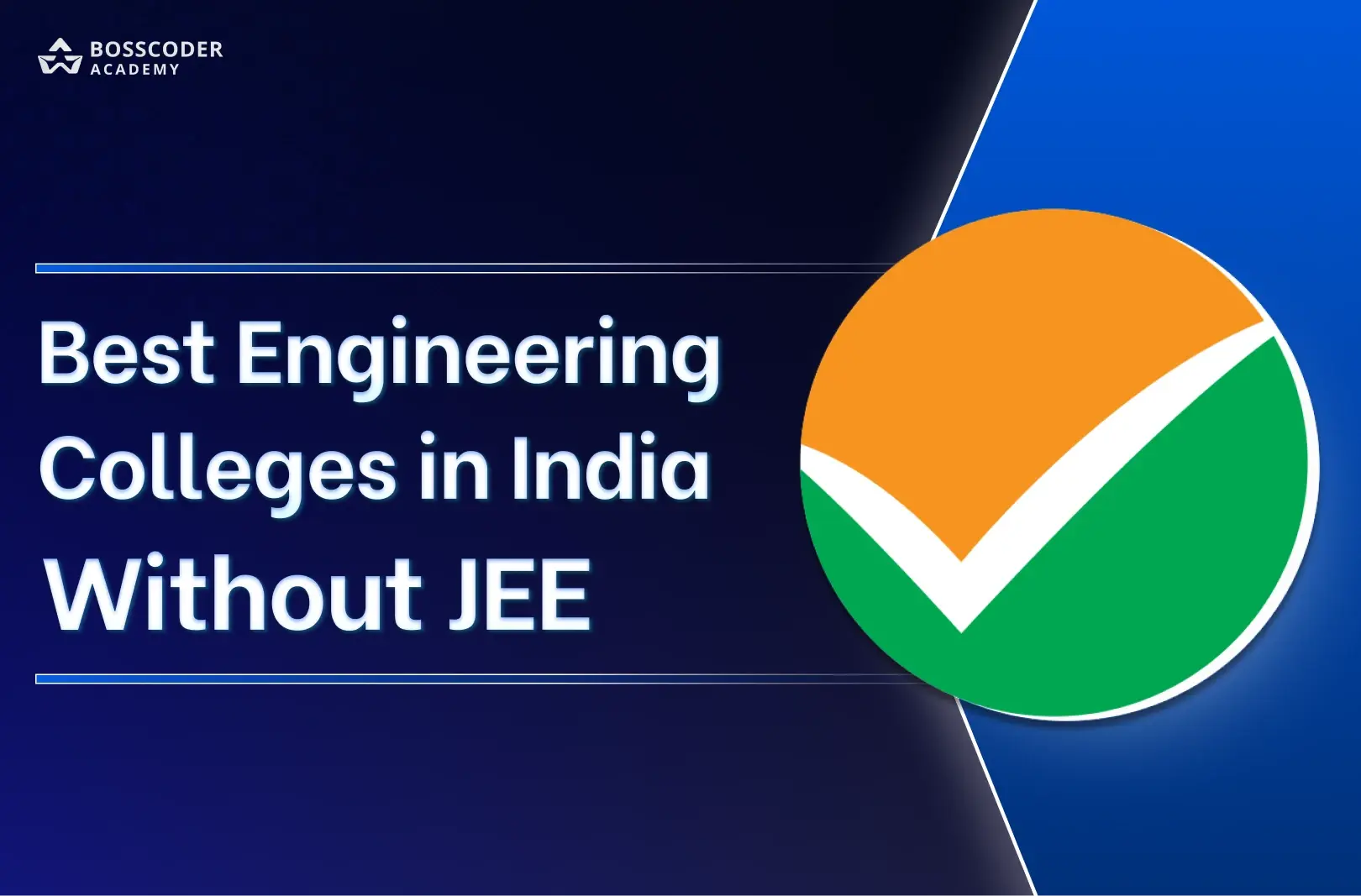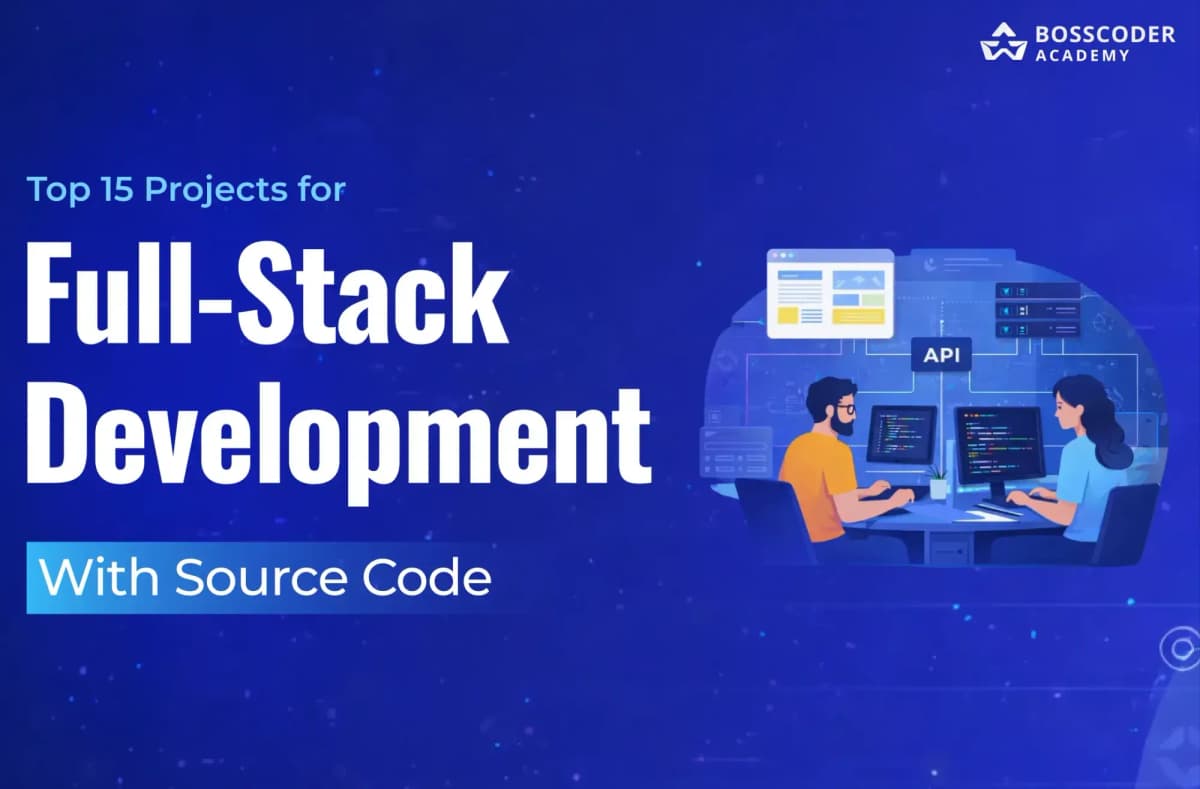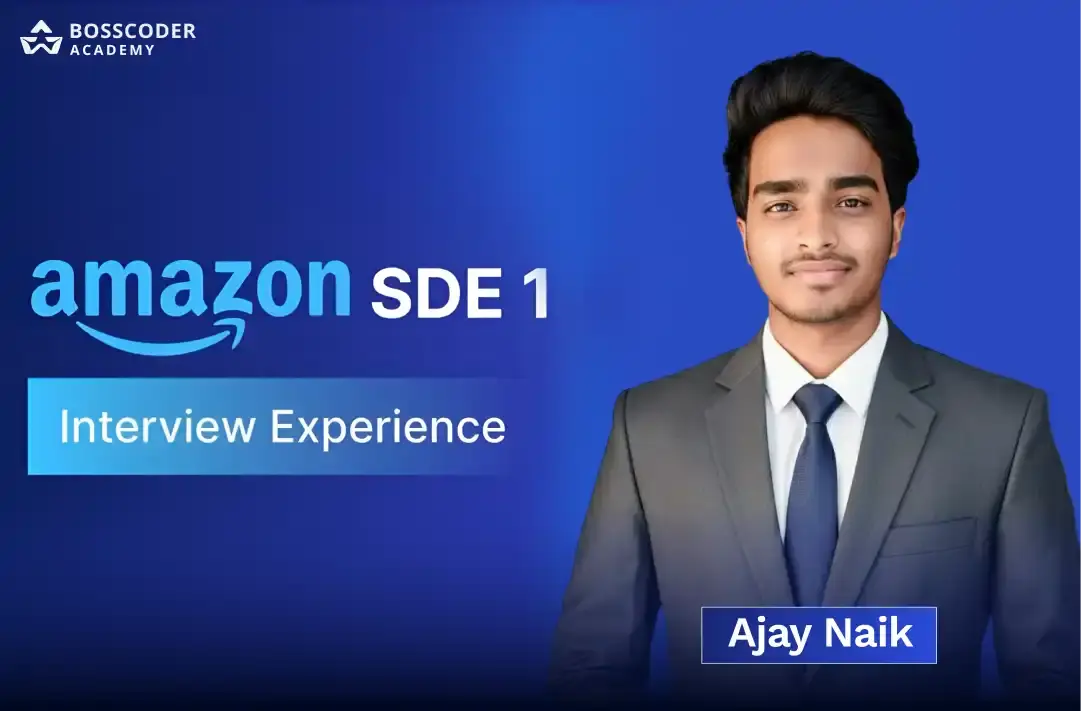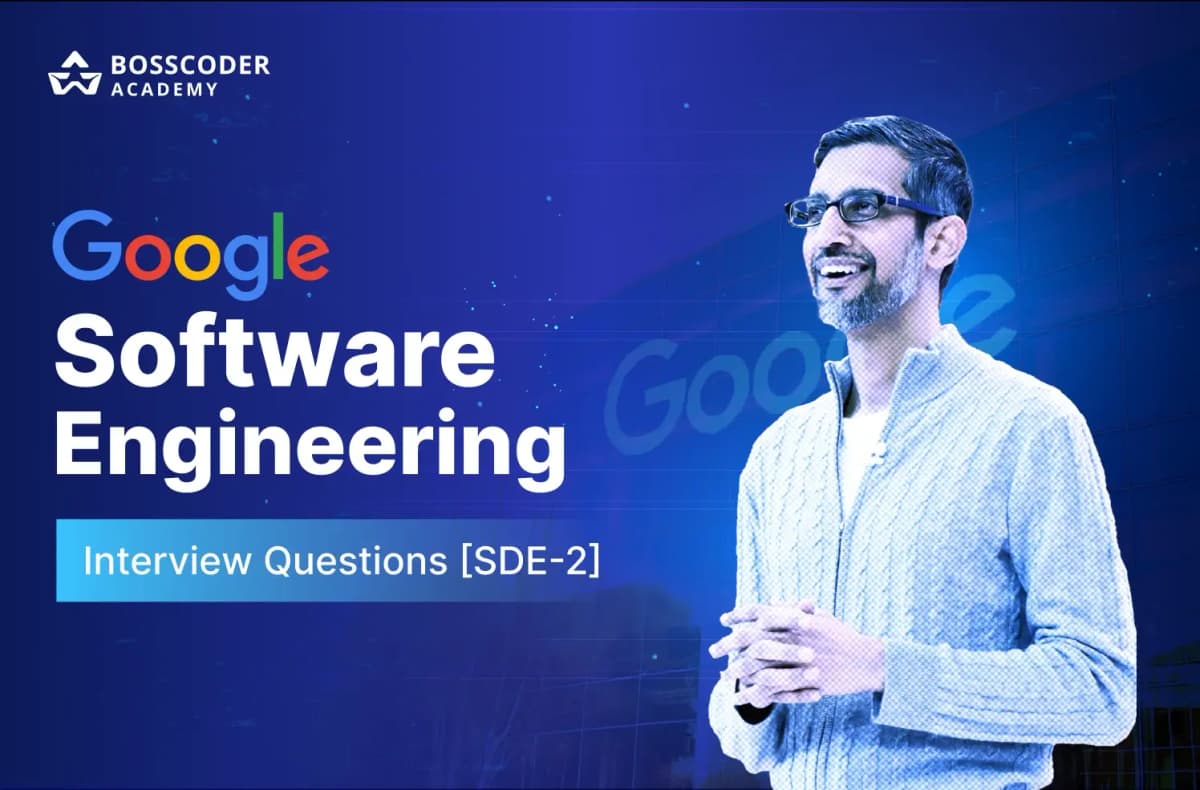Are you struggling with slow website loading times and looking for a solution to improve your website's performance? A Content Delivery Network (CDN) could be the answer!
This blog will cover everything you need to know about CDN. So, let’s deep dive into the world of CDN now!

Introduction to Content Delivery Networks (CDNs)
A Content Delivery Network (CDN) is a network of servers distributed across multiple locations worldwide, to make sure you get your online content (like websites, videos, and images) quickly and efficiently.
Consider ordering a book online. If the book is shipped from another country, it could take a long time to get to you. There is a chance that you can get the book a lot faster if the book is in a warehouse nearby. A CDN works in a similar way but for online content.
CDNs are designed to serve static assets such as images, stylesheets, and JavaScript files to users from a server that is geographically closer to them.
This reduces the time it takes for the content to reach the user, resulting in faster loading times and a better user experience.
But how exactly do CDNs work?
How CDNs Work?
When a user requests a webpage, the request is routed to the nearest CDN server, also known as an edge server. The edge server caches the static assets of the website and delivers them to the user.
If the requested asset is not available in the edge server's cache, it fetches the asset from the origin server, caches it, and serves it to the user. This process significantly reduces the latency and increases the speed at which the content is delivered.
There are multiple advantages because of this caching mechanism.

Advantages of Using a CDN:
- Faster Load Times: By serving content from the nearest edge server, CDNs reduce latency and help your website load faster, improving user experience and satisfaction.
- Reduced Server Load: CDNs distribute the traffic load across multiple servers, reducing the burden on your origin server and minimizing the risk of server crashes.
- Enhanced Security: CDNs can help protect your website against DDoS attacks by filtering malicious traffic and distributing the remaining traffic across the network.
- Global Reach: CDNs ensure that your website performs well for users around the world, regardless of their location.
Real-life use-case of CDN:
Content Delivery Networks (CDNs) play an important role in ensuring the seamless delivery of content. Let's take a look at some real-life use cases of CDNs:
1. Speeding Up E-commerce Websites
Imagine visiting an e-commerce site like Amazon or eBay, only to find images and videos taking ages to load. CDNs come to the rescue here by delivering static content, such as product images, videos, and other resources, quickly to users. Faster load times mean a better user experience, leading to higher conversion rates and a thriving online business.
2. Empowering Media Streaming Platforms
Your favorite media streaming platforms, like Netflix, Hotstar, and YouTube, heavily depend on CDNs to deliver smooth streaming experiences. By caching and distributing content across a network of servers, CDNs ensure that high-quality videos and audios reach users with minimal buffering and latency.
3. Enhancing News Websites and Blogs
Popular news websites and blogs rely on CDNs to serve millions of users with fast-loading content. Whether it's images, videos, or text, CDNs help distribute content efficiently, ensuring that users don't miss out on important updates and information.
4. Optimizing Social Media Platforms
Ever noticed how quickly images and videos load on platforms like Facebook, Instagram, and Twitter? This speed is made possible by CDNs, which ensure that multimedia content reaches users in a flash. With CDNs, social media platforms can handle millions of concurrent users without breaking a sweat.
Case Study - Secret Behind Netflix’s Seamless Streaming: Power of CDN
Netflix manages to keep millions of viewers around the world hooked to their screens with a smooth and buffer-free streaming experience. How are they able to achieve this? With the strategic use of Content Delivery Networks (CDNs).
Netflix didn't just settle for any CDN; they built their own, known as "Open Connect." This global network of servers and appliances is engineered specifically to handle the massive scale of Netflix content delivery.

Here's how Netflix provides top-notch streaming quality with its CDN:
- Bringing Content Closer to Viewers: By placing Open Connect servers in data centers near the end-users, Netflix stores and caches content near its audience. This significantly cuts down latency, ensuring swift access to popular movies and TV shows for a smooth viewing experience.
- Smart Streaming Adaptation: Netflix employs adaptive streaming, a technique that cleverly adjusts video quality based on the viewer's internet connection speed. This helps minimize buffering and optimizes video quality for each user. The CDN plays a key role in delivering the right video stream to each viewer.
- Balancing the Load: Open Connect's smart load balancing ensures that user requests are evenly distributed among available servers. This prevents overburdening any single server, resulting in a stable and reliable streaming experience.
- Clever Traffic Routing: Netflix's CDN utilizes dynamic traffic routing to direct user requests to the nearest and least congested server. This minimizes latency and delivers content faster to viewers.
- Keeping an Eye on Performance: Open Connect continuously monitors server performance and content quality. The insights gained from this data enable Netflix to fine-tune its CDN infrastructure and make necessary adjustments for an optimal streaming experience.
In a nutshell, Netflix's Open Connect CDN is the driving force behind delivering high-quality streaming experiences to millions of users worldwide. By caching content close to viewers, leveraging adaptive streaming, and employing intelligent load balancing and traffic routing, Netflix ensures a seamless and enjoyable viewing experience for everyone.
CDN Providers
As the demand for fast, reliable content delivery surges, numerous CDN providers have emerged in the market, each with its own unique features and strengths.
Let's take a closer look at some of the top contenders in the CDN landscape:
- Akamai: As a pioneer in the CDN industry, Akamai holds an impressive market share and boasts a vast global network. Known for its advanced security solutions and superior performance, Akamai caters to a wide range of clients, including tech giants like Apple and Microsoft.
- Cloudflare: Popular for its robust security features and ease of use, Cloudflare has rapidly gained traction in the CDN market. Their extensive network and competitive pricing make them a strong choice for businesses of all sizes.
- Amazon CloudFront: Amazon's very own CDN offering, CloudFront, is tightly integrated with other AWS services, making it an excellent choice for users already invested in the AWS ecosystem. With an extensive network, great scalability, and pay-as-you-go pricing, CloudFront is a top contender in the CDN market.
Some other examples of CDN providers are:
- Fastly
- MaxCDN (StackPath)
- KeyCDN
In conclusion, the CDN market is bustling with options, each tailored to specific needs and budgets. Whether you're a small business owner or a tech giant, there's a CDN provider that can cater to your content delivery needs and enhance your user experience.
Akamai: Details & Statistics of the most popular CDN Provider
When we talk about CDN providers, one name that often comes to mind is Akamai - the pioneer in the CDN landscape.
With an impressive global network and a huge market share, let's take a look at some key stats:
- Over 300,000 servers in 130+ countries
- Serving up to 30% of all web traffic
- Trusted by major tech giants like Apple, Microsoft, and Netflix

When not to use CDN: Situations where CDNs might not be the best choice
While CDNs offer numerous advantages, there are certain situations where they might not be the best choice or provide limited benefits.
Here are some scenarios where CDNs might not be the ideal solution:
- Low-Traffic Scenarios: If your website or app has a small user base, or traffic is pretty low, the costs of using a CDN might not be worth the benefits. In such cases, server-side optimization and caching can do the trick!
- Dynamic, non-cacheable content: CDNs excel at delivering static content, such as images, stylesheets, and JavaScript files. However, if a website or application relies heavily on dynamic content that cannot be cached, such as real-time data or personalized content for each user, the performance improvements offered by a CDN might be minimal.
- Sensitive Data Dilemmas: CDNs often cache content to deliver it quickly. But what if your site deals with sensitive data like financial transactions or personal information? In that case, you need to carefully evaluate CDN providers with robust security features or skip using a CDN for sensitive parts of your site.
Conclusion
CDNs play a vital role in enhancing website performance, security, and user experience.
In this blog, we understood:
- What is CDN & How it works?
- Advantages of using a CDN
- Multiple Real-life use cases of CDN & Deep-dive into How Netflix uses CDN
- CDN Providers & Deep-dive of Akamai
- Where CDNs can’t be used
By understanding the concept of CDNs, their working mechanism, and use cases, you can make informed decisions to leverage CDNs to optimize your online presence.
Frequently asked interview questions on Content Delivery Networks (CDNs)
1. What is a Content Delivery Network (CDN)?
CDN, or Content Delivery Network, is a network of distributed servers placed across the globe that help speed up the delivery of web content by serving it from the server closest to the user.
2. How does a CDN work?
CDN works by caching the content on various servers distributed globally. When a user requests the content, it's served from the nearest server, reducing latency and improving load times.
3. What are the main components of a CDN?
The main CDN components are the origin server, edge servers, cache servers, and a DNS system that routes user requests to the nearest server.
4. What are the benefits of using a CDN?
CDN benefits include reduced latency, faster load times, reduced server load, better scalability, improved reliability, and enhanced security.
5. Can you explain the difference between a pull CDN and a push CDN?
Pull CDN automatically fetches content from the origin server when requested, while push CDN requires the content to be uploaded to the CDN servers manually.
6. What are some popular CDN providers?
Popular CDN providers include Akamai, Cloudflare, Amazon CloudFront, and Fastly.
7. How does a CDN improve website performance?
CDN improves website performance by serving content from the nearest server, reducing latency, and distributing the load across multiple servers.
8. How does caching work in a CDN?
Caching in CDN stores copies of content on multiple servers, allowing faster content delivery and reducing the load on the origin server.
9. What is cache eviction, and how does it impact a CDN?
Cache eviction removes the least recently used content from the cache to make room for new content. It impacts CDN performance by requiring content to be fetched from the origin server if not available in the cache.
10. How does a CDN handle load balancing?
CDN handles load balancing by distributing traffic across multiple servers, ensuring smooth content delivery even during high traffic.
11. What is the role of Edge servers in a CDN?
Edge servers in a CDN are the servers closest to the end users, responsible for serving cached content to reduce latency.
12. How does a CDN determine the best location to serve content from?
CDNs use algorithms and geolocation data to determine the best server location to serve content, based on factors like network conditions and server availability.
13. How does a CDN handle security and protect against DDoS attacks?
CDNs enhance security by mitigating DDoS attacks, using SSL/TLS encryption, and offering features like Web Application Firewalls (WAF) and rate limiting.
14. Can you explain the concept of Time to Live (TTL) in the context of a CDN?
Time to Live (TTL) in CDN context refers to the time a cached content stays in the cache before it expires and needs to be fetched from the origin server again.
15. What are some common use cases for a CDN?
Common CDN use cases include media streaming, software delivery, gaming, and e-commerce websites.
16. Can you explain the difference between Anycast and Unicast routing in a CDN?
Anycast routing in CDN uses a single IP address for multiple servers, routing user requests to the nearest server, while Unicast routing assigns a unique IP to each server.
17. How does a CDN handle dynamic content versus static content?
CDN handles dynamic content by using techniques like caching dynamic content, edge computing, or application delivery controllers, whereas static content is served directly from the cache.
18. What are the limitations of using a CDN?
Limitations of using a CDN include potential increased costs, complexities in managing cache, and limitations in handling personalized or location-specific content.
19. How do CDNs handle SSL/TLS certificates?
CDNs handle SSL/TLS certificates by offering integrated SSL/TLS management or allowing users to upload their own certificates.
20. How can you measure the performance of a CDN?
CDN performance can be measured using metrics like latency, cache hit ratio, time to first byte, and page load time. Monitoring tools like Google PageSpeed Insights, Pingdom, and WebPageTest can help measure CDN performance.